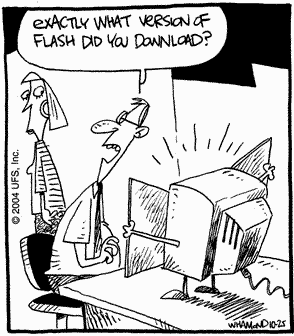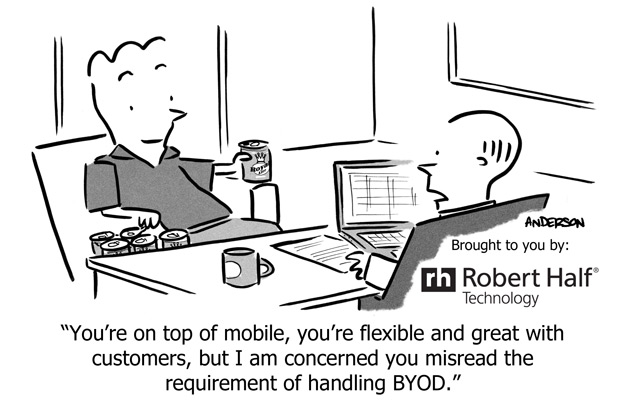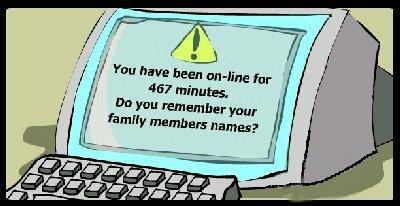
Off Facebook Activity

You know me. I don’t forward chain mail or conspiracy theories. I also don’t like apps that track you or send information into the cloud (Even when I set up residential computers I always set a local account, not a M$ one). I just went in and turned this off in my settings and then cleared the history which included things like Cnet and Comic Book Resources.
However if you turn off the function it takes 48 hours to turn off. And once the function is deactivated you will not be able to use FB to login to other sites. So if you enjoy the ability to use FB as a login source for other website you’ll want to leave it on, but clear your history from time to time. Make sure you check those setting!
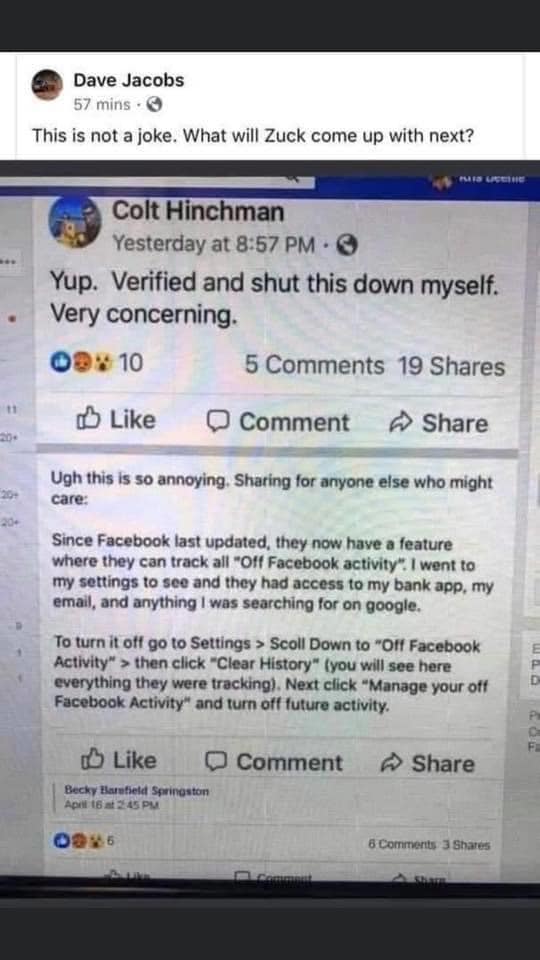
New scam!
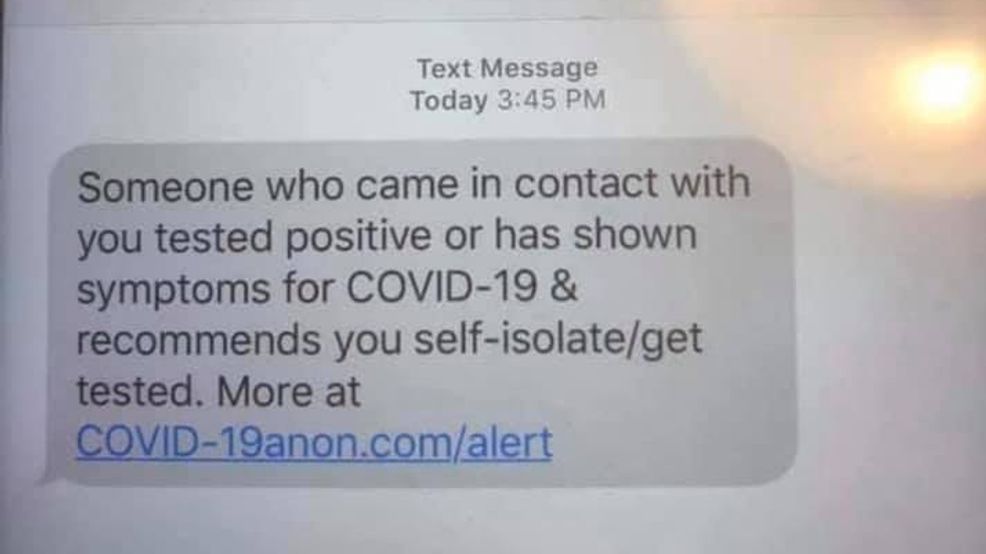 This alert was sent to a person in Maine from an Indiana area code informing them that they need to quarantine because they came in contact with someone who tested positive or has shown symptoms for the corona virus.
This alert was sent to a person in Maine from an Indiana area code informing them that they need to quarantine because they came in contact with someone who tested positive or has shown symptoms for the corona virus.
The alert also instructed them to get tested.
“If you receive a text message like the one pictured, DO NOT click the link!”police posted on Facebook. “It is not a message from any official agency. It is however a gateway for bad actors to find their way into your world.”
Program syncing with Outlook 2010

Problem:
If security center service is missing or damaged, or antivirus software is not installed and current, Outlook 2010 will not allow sync with other apps without prompt. Eg. Commit.
Solution:
You could try adding the following key to the registry:
HKEY_LOCAL_MACHINESOFTWAREMicrosoftOffice14.0OutlookSecurity
In this key add the following value:
ObjectModelGuard, DWORD =2
The values 0, 1 and 2 correspond to the options in the Programmatic Access Security settings in the Trust Center.
0 = Warn if Anti-Virus is out of date (recommended)
1 = Always warn
2 = Never warn
Print spooler keeps crashing

Problem:
No printers show up in the printer section of control panel. This is a result of the print spooler crashing. if you go in and manually restart the print spooler it runs until you try to do anything related to the printer then crashes again.
Solution:
Usually this is the result of corrupt print drivers (possible virus infection causing the corruption. Make sure to run a quick malware scan). You may need to uninstall print drivers completely – including the registry entries.
If it is a local printer (My Computer), go to the following registry keys and delete the respective entries:
HKEY_LOCAL_MACHINESYSTEMCurrentControlSetControlPrintEnvironments Windows NT x86 DriversVersion-2
HKEY_LOCAL_MACHINESYSTEMCurrentControlSetControlPrintPrinters
If it is a network printer (network printer server or ), go to the following registry keys and delete the respective and entries:
HKEY_CURRENT_USERPrintersConnections
HKEY_LOCAL_MACHINESYSTEMCurrentControlSetControlPrintProviders LanMan Print ServicesServersPrinters
After the registry edit, you need to stop and restart the spooler service. At this point, you’ll be able to reinstall the printer driver correctly.